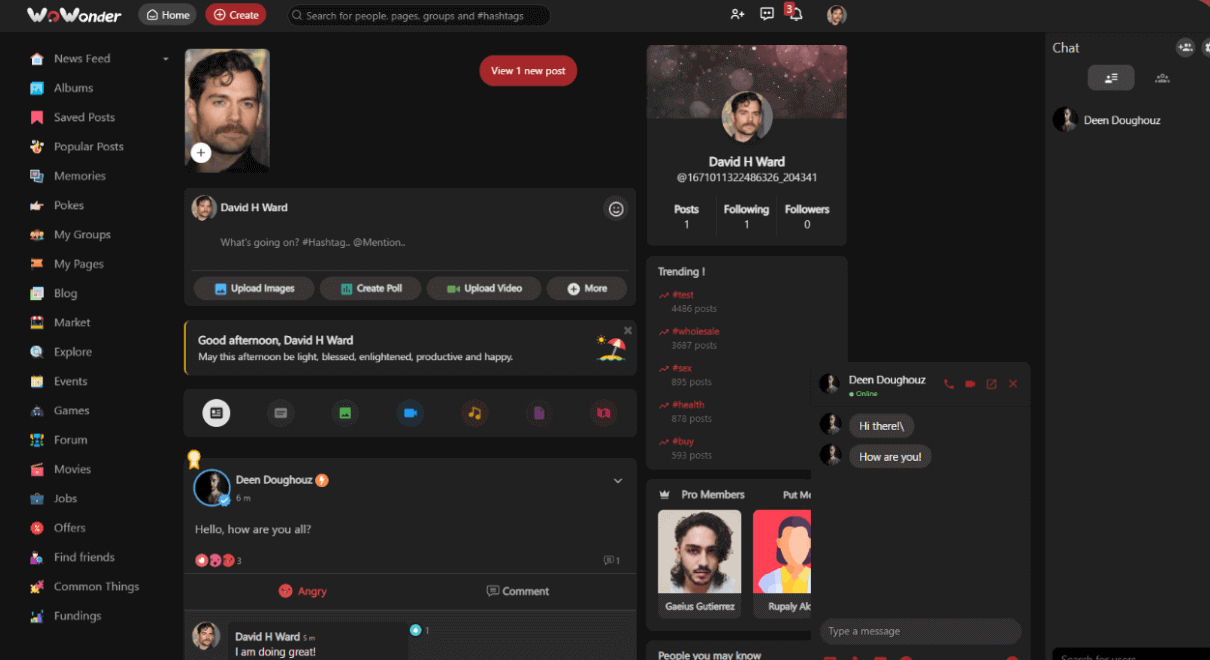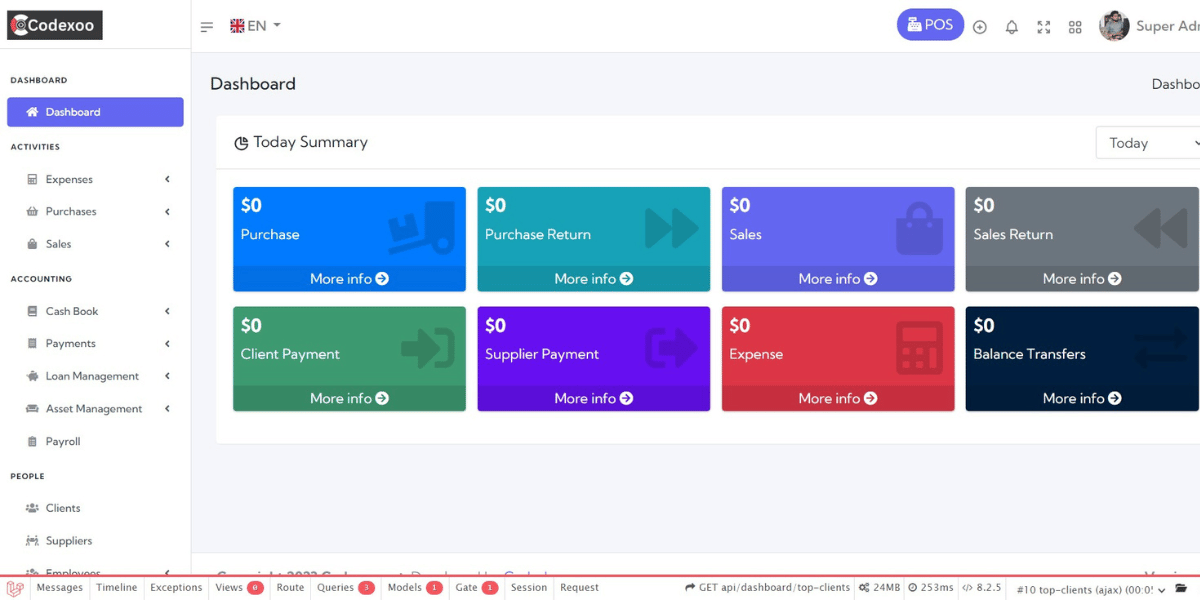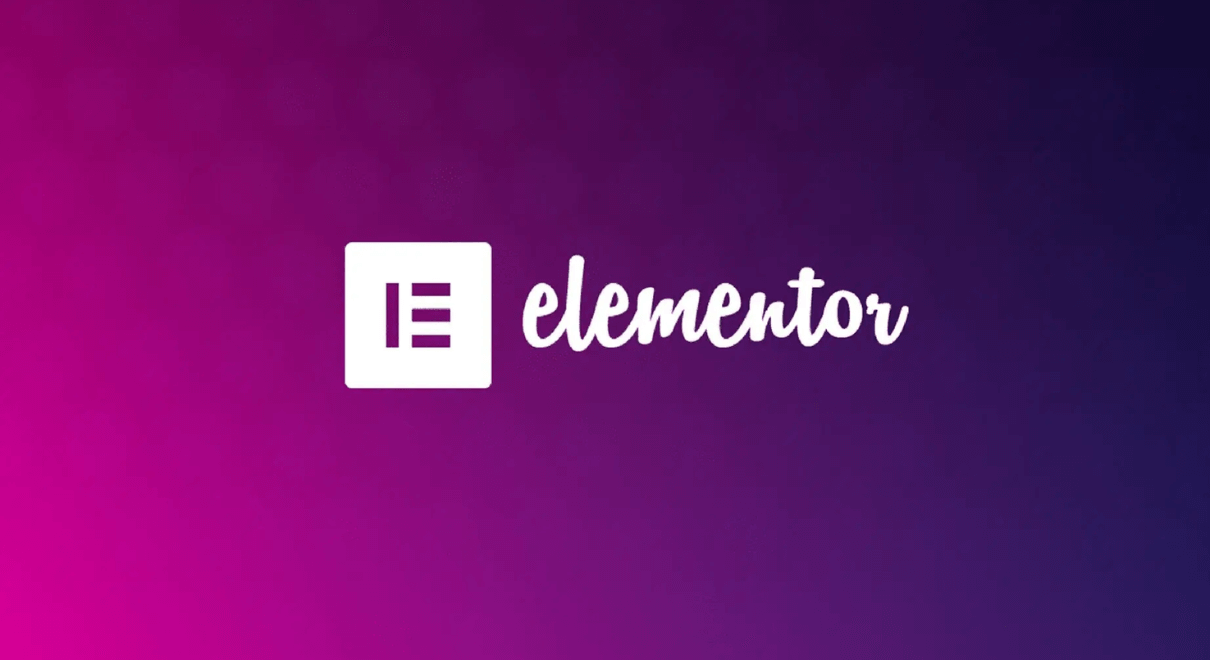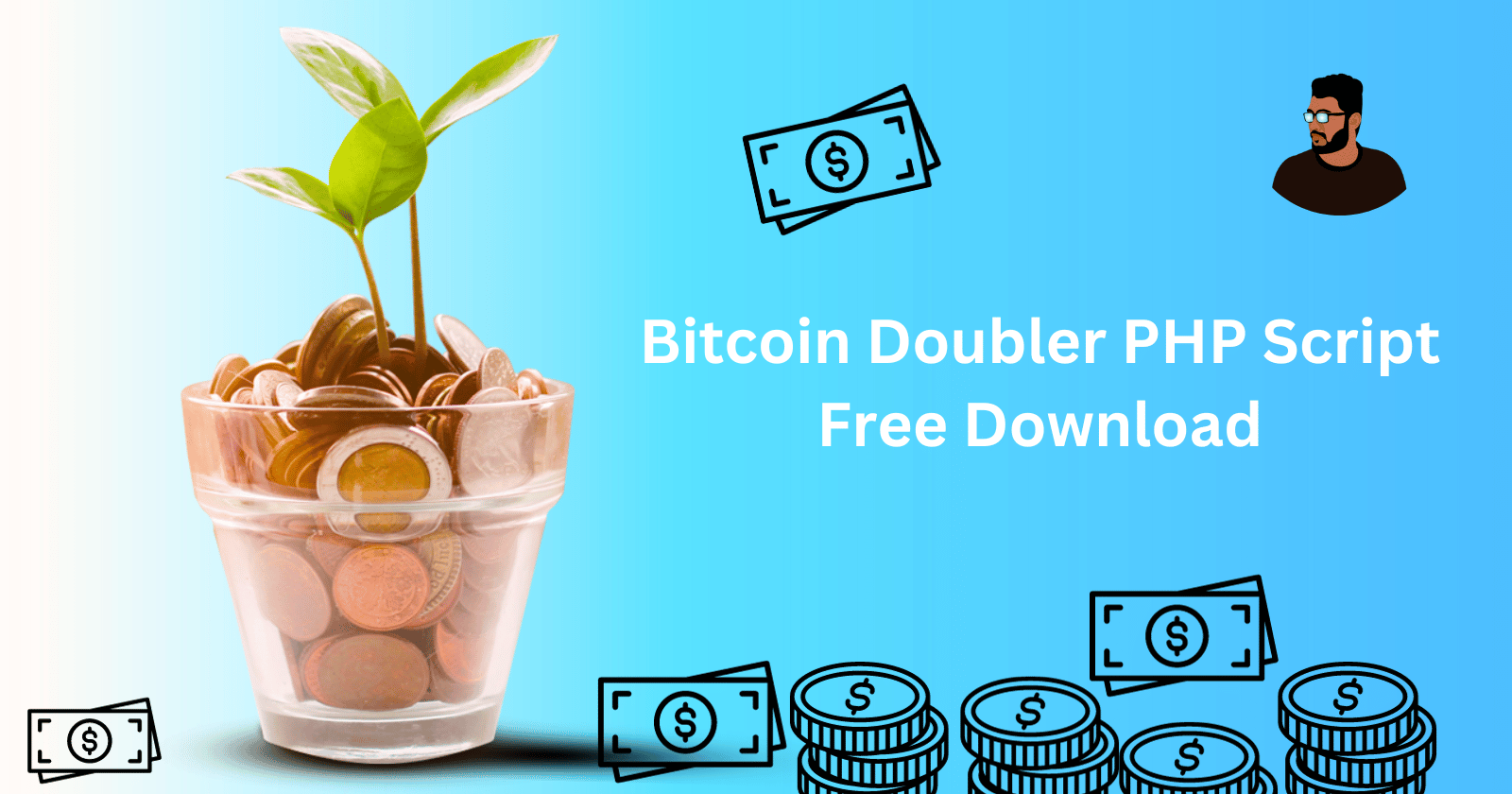Complete Online Laravel Ecommerce Script using PHP & MySQL Free Source Code
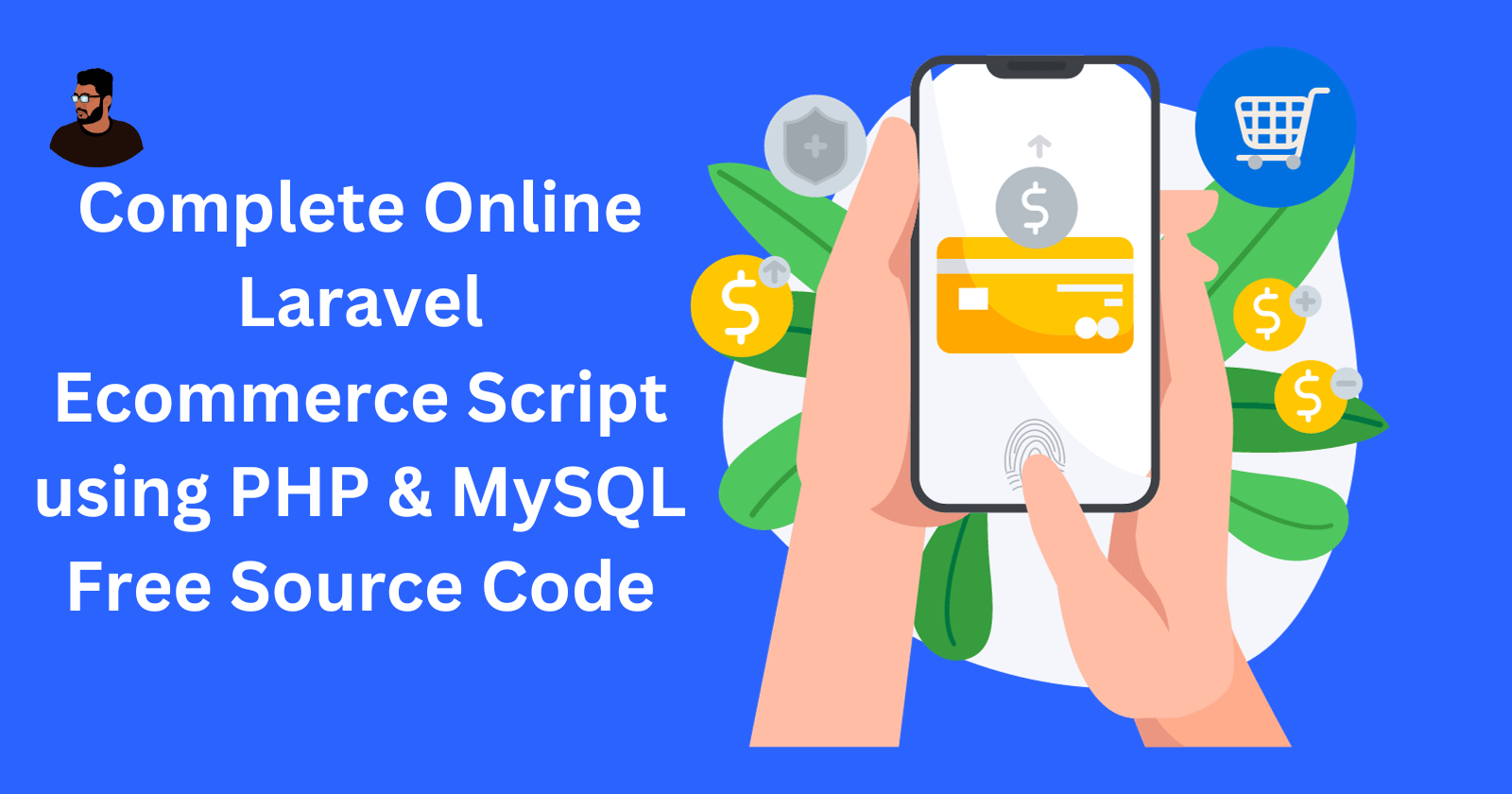
Project: Complete Online Laravel Ecommerce Script using PHP & MySQL Free Source Code Download
Online Laravel eCommerce System in PHP MySQL project with source code intended for use on an online e-commerce website. The design is suitable for both modest and large enterprises. It is designed for your shopping store, fashion store, clothing store, digital store, watch store, men’s store, women’s store, children’s store, accessory store, shoe store, and other similar businesses. Designing on a grid structure, it’s easy to create your own website and change any or all design elements. Everything you are looking for in your store. Once you have access to the online Laravel eCommerce system, you will have a complete eCommerce platform solution at your fingertips.
First, Take Best Web Hosting.
Hostinger stands up to the competition with its affordable Web hosting plans. With Hostinger, you can start a website for as little as $0.99/month. With their starter plan, you get a free SSL certificate, 24/7/365 support, a site builder, and a 99.97% uptime guarantee. And the best web hosting for beginners.
Complete Online Laravel eCommerce CMS system has many useful features, and you can use it with any online eCommerce website builder. The Online Laravel eCommerce platform is an excellent tool for creating a website that impresses and intrigues visitors. It will suit your website needs as it is easy to use. It comes with all the necessary blocks and pre-built pieces to make building a stunning e-commerce website a breeze.
Every page is fully responsive, ensuring your design looks great on any device.
Complete Online Laravel E-commerce System Features:
These are the following features of the Online Laravel Ecommerce PHP Script and Project:
Fully E-commerce Website Best Features: product catalog, product attributes, product variations, product collections, discounts, shipping…
- Sell Simple or Variable Products
- Built-in Order Tracking page
- Unlimited Categories & Sub-Categories
- Filter Products (eg by size, color, brands, categories, etc.)
- Optional Wishlist
- Gallery lightbox for product images
- Product Image Zoom
- Color, Label, and Image Swatches
- Product Quick View
- Frequently Bought Together
- Advanced Typography
- Single checkout page
- Support many payment methods: PayPal, Stripe, Paystack, Razorpay, Mollie…
- Multi-currency
- RTL support.
- Page, blog, menu, contact, newsletter, slider… modules are provided with components to avoid boilerplate code.
- Powerful media system, also supports Amazon S3, DigitalOcean Spaces
- SEO & sitemap support: access sitemap.xml to see more.
- Google Analytics: display analytics data in the admin panel.
- Translation tool: Translating the front theme and admin panel to your language quickly.
- The beautiful theme is ready to use.
- Powerful Permission System: Manage user, team, and role by permissions. Easy to manage users by permissions.
- Admin template comes with color schemes to match your taste.
- Fully Responsive: Compatible with all screen resolutions.
- Coding Standard: All codes follow coding standards PSR-2 and best practices.
Server Requirements
These are the following server requirements of the Online Laravel E-commerce System:
- Apache, nginx, or another compatible web server.
- PHP >= 7.3 >> Higher
- MySQL Database server
- BCMath PHP Extension
- Ctype PHP Extension
- Fileinfo PHP extension
- JSON PHP Extension
- Mbstring PHP Extension
- OpenSSL PHP Extension
- PDO PHP Extension
- Tokenizer PHP Extension
- XML PHP Extension
- Module Re_write server
- PHP_CURL Module Enable
Complete Online Laravel E-commerce System PHP Script Installation:
These are the steps on how to install Online Laravel E-commerce System Script:
Install on Hosting:
- Upload all files into the root folder of your hosting (normally, it is public_html).
- Create a database and import data from database.sql (it’s located in the source code).
- Create .env from .env.example and update your database credentials.
- Make sure APP_URL in .env is correct in your domain. It should be APP_URL=http://your-domain.com
- Go to /admin to access to admin panel.
Install locally or in VPS
- Create .env file from .env-example and update your configuration.
- Using sample data:
- Import database from database.sql.
- Don’t use sample data:
- Run PHP artisan migrate to create a database structure.
- Run PHP artisan cms:user: create to create an admin user.
- Run PHP artisan cms:theme: activate shopwise
- If you’re pulled source code from the GIT server:
- Run PHP artisan vendor: publish –tag=cms-public –force
- Run PHP artisan cms:theme:assets: Publish
- Run web locally:
- Change APP_URL in .env to APP_URL=http://localhost:8000
- Run PHP artisan serve. Open http://localhost:8000, you should see the homepage.
- Go to /admin to access to admin panel.
- If you’re using sample data, the default admin account is botble – 159357.
- If you don’t use sample data, you need to go to Admin -> Plugins and then activate all plugins.
Related Questions for Installation
How to Edit Code
Sometimes You Instal This Product on Your Server, You Will Have Two Folders and a Few Files.
On Folder “assets”, We keep all kinds of assets like CSS, JS, Images. So if You Want To Edit Or Change Any Asset, Check This Folder.
On Folder “core”, We Stay The Core of Laravel.
We Maintain Laravel Structure(MVC) on This Project.
“core/routes/web.php” All Routes (URL) in This Folder. You can find the ControllerName FunctionName Here.
“core/app” All Models are in This Folder.
“core/app/Http” All Controllers are in This Folder. You can change everything you want if you need to changeing any functionality.
“core/resources/views” You Have All HTML Formation Here. You can change everything you want if you need to change anything on HTML…
Template HTML Composition
HTML template by using the latest Bootstrap v4 with valid HTML5 tags. This theme is a responsive layout with 12 columns support columns, All knowledge in the content area is nested within a class and comes with predefined classes.
CSS Files and Composition
Mainly three primary CSS files are used in this theme. The first one bootstrap.css, the second one is style.css which is for this template and the third one is responsive.css to monitor responsive layouts.
- Used CSS File For Various Purpose :
- bootstrap.min.css (in CSS Folder)
- font-awesome.min.css (in CSS Folder)
- jquery.circliful.css (in the sass Folder)
- font-awesome.min.css (in CSS Folder)slick.css (in CSS Folder)
- swiper.min.css (in CSS Folder)
- style.css (in CSS Folder)
- Responsive.css (in CSS Folder)
If you would like to edit a specific section of the site, simply find the proper label in the CSS file, and then scroll down until you find the proper style that needs to be edited.
jQuery and JavaScript
- jQuery
- Bootstrap (bootstrap.min.js)
- gmap (gmaps.js)
- Highlight (highlight.min.js)
- Isotope(Isotope.pkgd.min.js)
- Jquery UI(jquery-ui-slider.min.js)
- Circliful(jquery.circliful.js)
- Counterup (jquery.counterup.min.js)
- Ripple (jquery.ripples-min.js)
- Slicknav(jquery.slicknav.min.js)
- Tubular(jquery.tubular.1.0.js)
- Lightcase (lightcase.js)
- Map Script (map-script.js)
- Particles (particles.min.js)
- Raindrops (Raindrops.js)
- Slick (slick.min.js)
- Swiper (swiper.min.js)
- All Plugin Activation File (main.js)
- jQuery is a Javascript library that greatly reduces the amount of code that you must cover with writing.
- Most of the animation on this site is carried out from the customs scripts. There are a few functions worth looking over.
In collaboration with the custom scripts, I have implemented a few “tried and true” plugins to create the effects. This plugin is to pack, so you won’t need to manually edit everything in the file. The only essential thing to know is how to call the system.
Demonstration
Login Details as below :
Admin Account: botble – 159357 (username & password are auto-filled)
Test Accounts for Payment
Credit Card for Stripe: 4242 4242 4242 4242 – Anything in the CVV and expiration date
Credit Card for SSLCommerz & Razorpay: 4111111111111111, Exp: 12/25, CVV: 111
Free Download Complete Online Laravel E-commerce System
Conclusion
Remember, mastering [ Laravel Ecommerce System isn’t an overnight win—it’s about steady, purposeful progress. Implementing these techniques consistently will position you for meaningful improvement over time.
Found this article useful? Share it with your network or leave a comment with your thoughts or questions—I’m happy to help!
Need further support? I offer personalized [Service or Help], so feel free to reach out anytime.
Don’t forget to subscribe or follow along on [Our Youtube Channels] for more insights and updates.
Thanks for spending your time here—it truly means a lot.